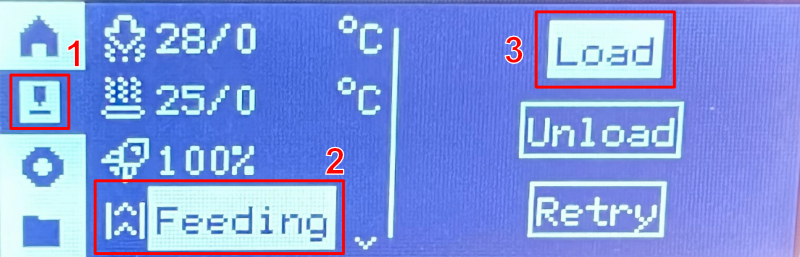Manually Loading Filament
Loading Filament Manually
Manual filament loading is used when using filament from the external filament dryer on Po (Bambu #1). Filament on cardboard spools cannot be used in the AMS, but can be used in the external filament dryer. TPU, which is extremely flexible, also cannot be used in the AMS, but can be printed using the external filament dryer.
Note that when manually loading filament, you cannot use other filaments from the AMS!
1. Ensure that there is no filament loaded from the AMS in the printer. Generally, filament will only be loaded if 1) the filament was manually loaded, or 2) the previous print failed mid-print and the filament is still loaded in the extruder. If filament needs to be unloaded, see the next section.
2. Load the filament spool in the rear-right slot of the filament dryer.
3. Feed the filament into the PTFE tube inside the lid. Keep feeding filament until you encounter some resistance.
4. On the printer, use the directional pad to select the Nozzle icon (1) in the side menu. Press OK or the Right button on the directional pad to move into the middle column.
5. Press down until "Feeding" (2) is highlighted, then press OK to move to the final column.
6. Highlight the "Load" button, then press OK.